How to change your password
- Find the login page on the website you want to change your password on.
- Click "Forgot my password".
- Follow the steps provided to verify yourself and reset your password.
Typically these steps are the same across all websites. Changing your password may also force anyone who is currently logged in to log out and re-enter the new password. If you have a Google Account, you have much more power over this.
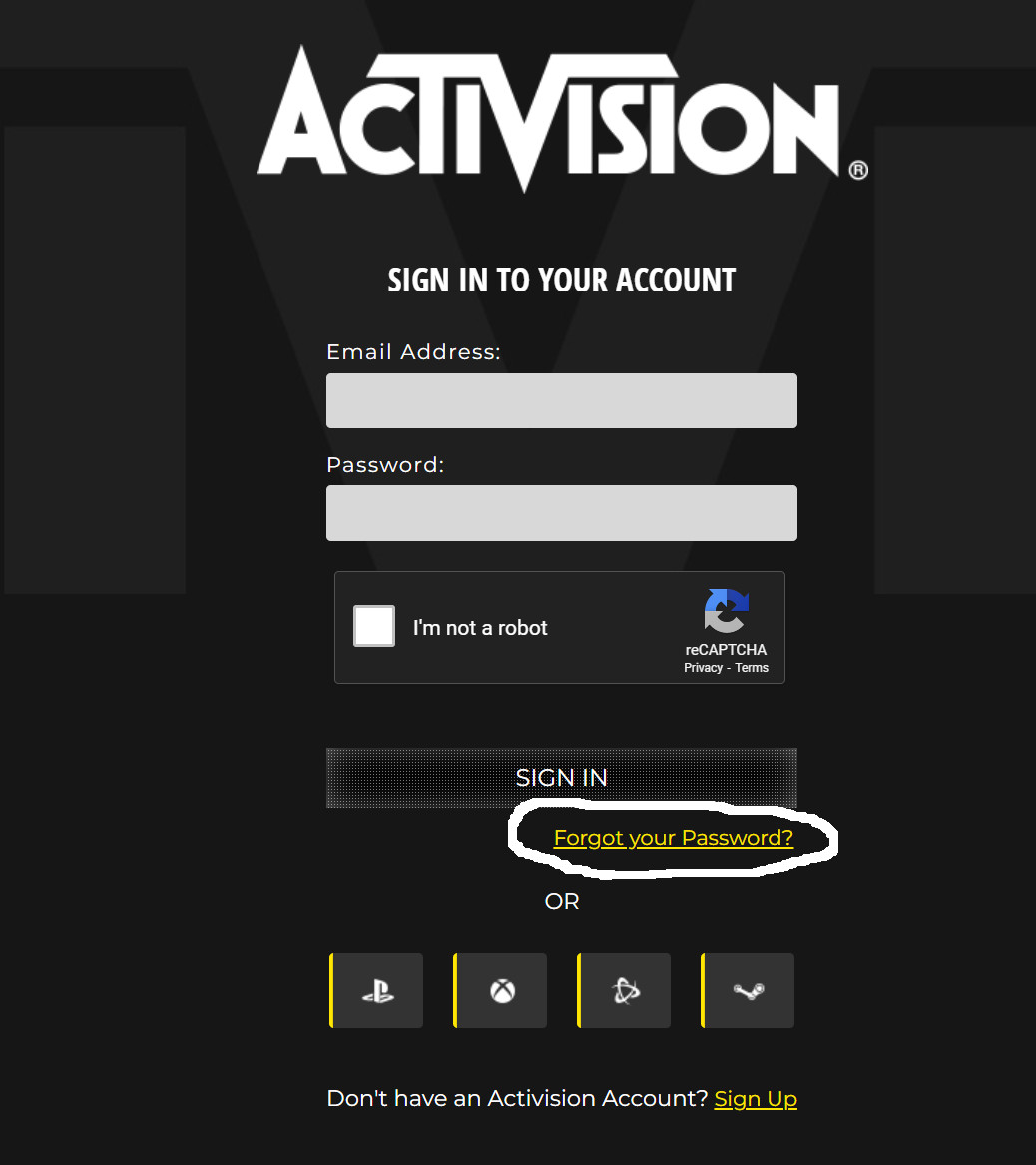
Logging out someone logged in to your Google account
With a Google Account, you have the ability to revoke sessions by device. You can find these settings by visiting google.com, clicking on your profile icon in the top right corner, and then clicking "Manage your Google Account".
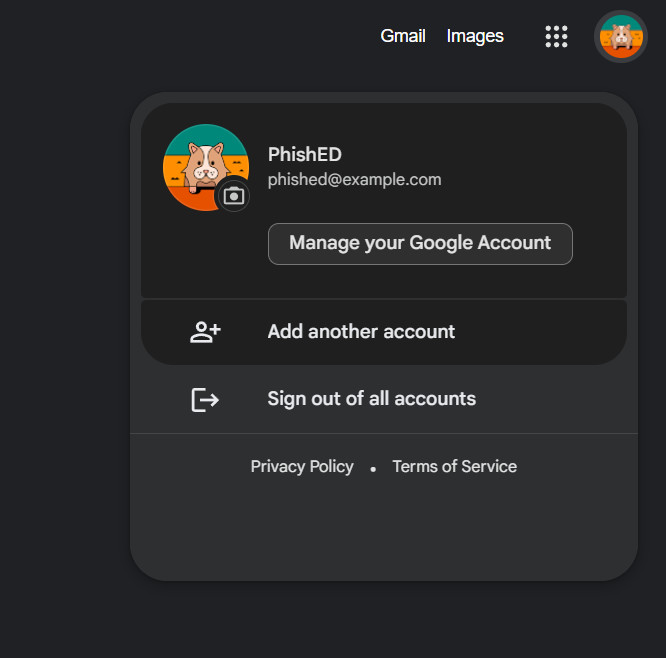
Once you're in your Google account settings
- Click the "Security" tab
- Scroll down until you see "Your devices"
- Press "Manage all devices"
- Click any unrecognized device
- Press sign out
This will force the device to log out of your Google account.
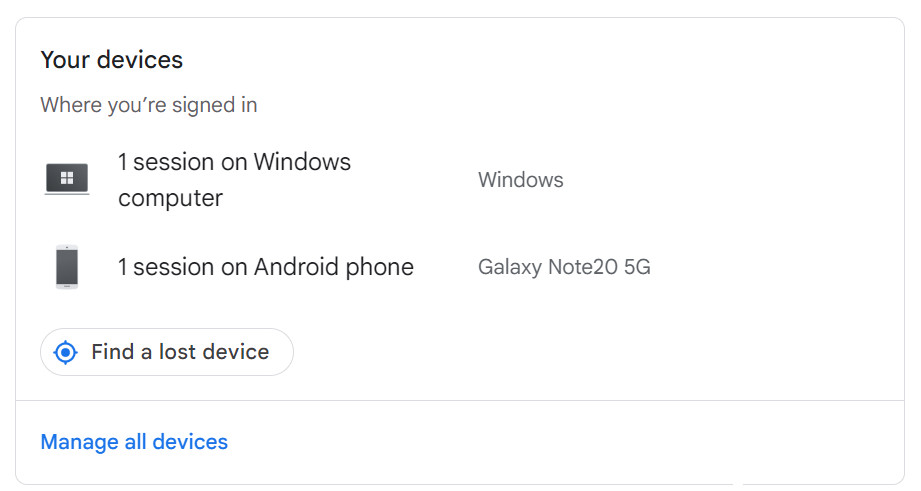
How to remove malware
If you're on windows, you already have an Anti-Virus software from microsoft pre-installed. It's called "Microsoft Defender". Here's how to run a malware scan with Microsoft
Additionally, you can install a free anti-virus software called MalwareBytes. The free version of this software should be enough to remove most common types of malware.
